Building Your First App
This document will help walk you through creating a new Web API project, installing the GraphQL ASP.NET library and writing your first controller.
Create a New Web API Project
💻 Setup a new ASP.NET Core Web API project:
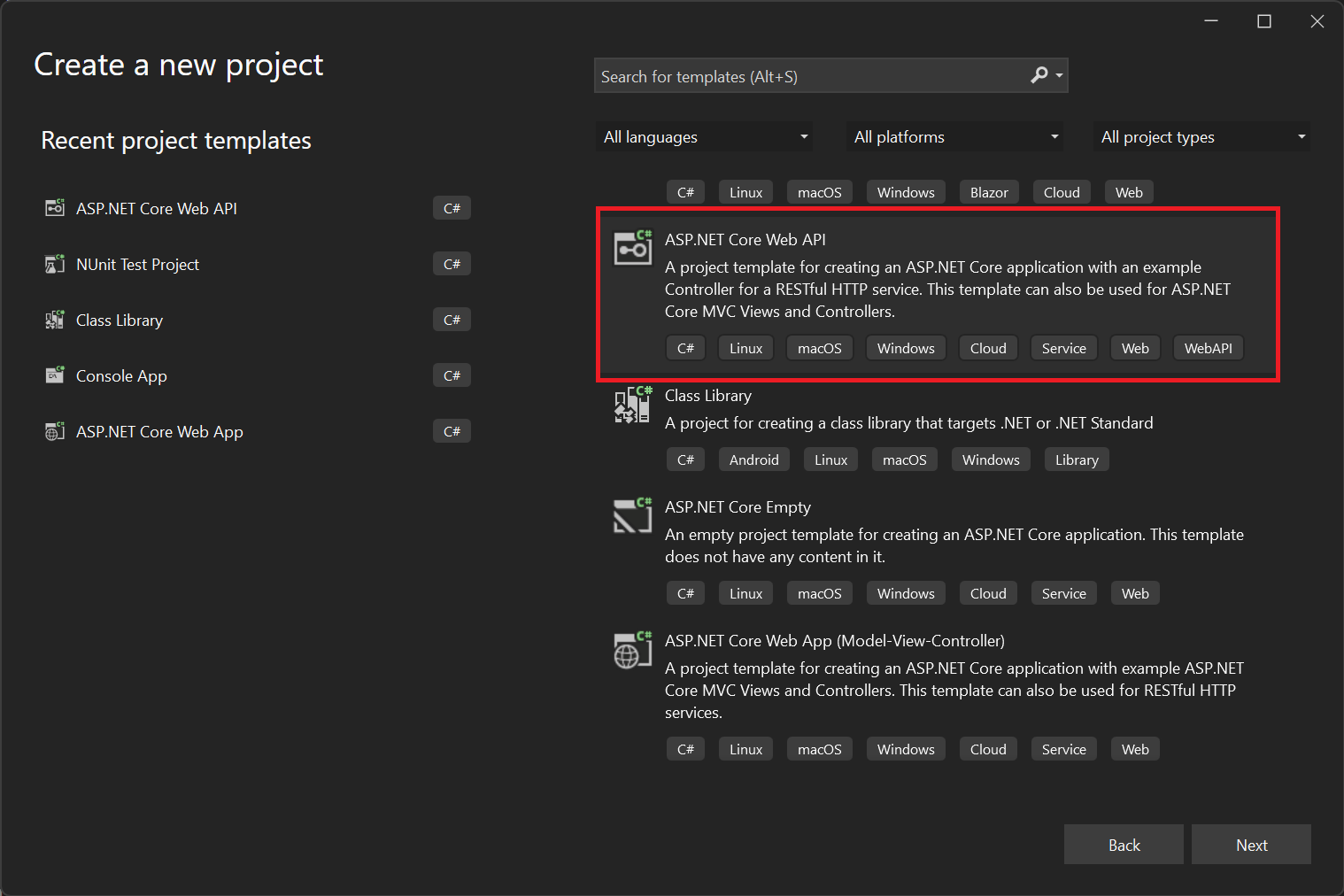
Add the Package From Nuget
💻 Add the GraphQL.AspNet nuget package:
# Using the dotnet CLI
> dotnet add package GraphQL.AspNet
Create a Controller
💻 Create your first Graph Controller:
BakeryController.cs
using GraphQL.AspNet.Attributes;
using GraphQL.AspNet.Controllers;
public class BakeryController : GraphController
{
[QueryRoot("donut")]
public Donut RetrieveDonut()
{
return new Donut()
{
Id = 3,
Name = "Snowy Dream",
Flavor = "Vanilla"
};
}
}
public class Donut
{
public int Id { get; set; }
public string Name { get; set; }
public string Flavor { get; set; }
}
Configure Startup
💻 Register GraphQL with your services collection and your application pipeline:
Program.cs
using GraphQL.AspNet.Configuration;
var builder = WebApplication.CreateBuilder(args);
// Add graphql services to the DI container.
builder.Services.AddGraphQL();
var app = builder.Build();
// Configure the HTTP request pipeline.
app.UseGraphQL();
app.Run();
_The configuration steps may vary slightly when using a Startup.cs file; typical for .NET 5 or earlier _
Execute a Query
💻 Start the application and using your favorite tool, execute a query:
Sample Query
query {
donut {
id
name
flavor
}
}
Results:
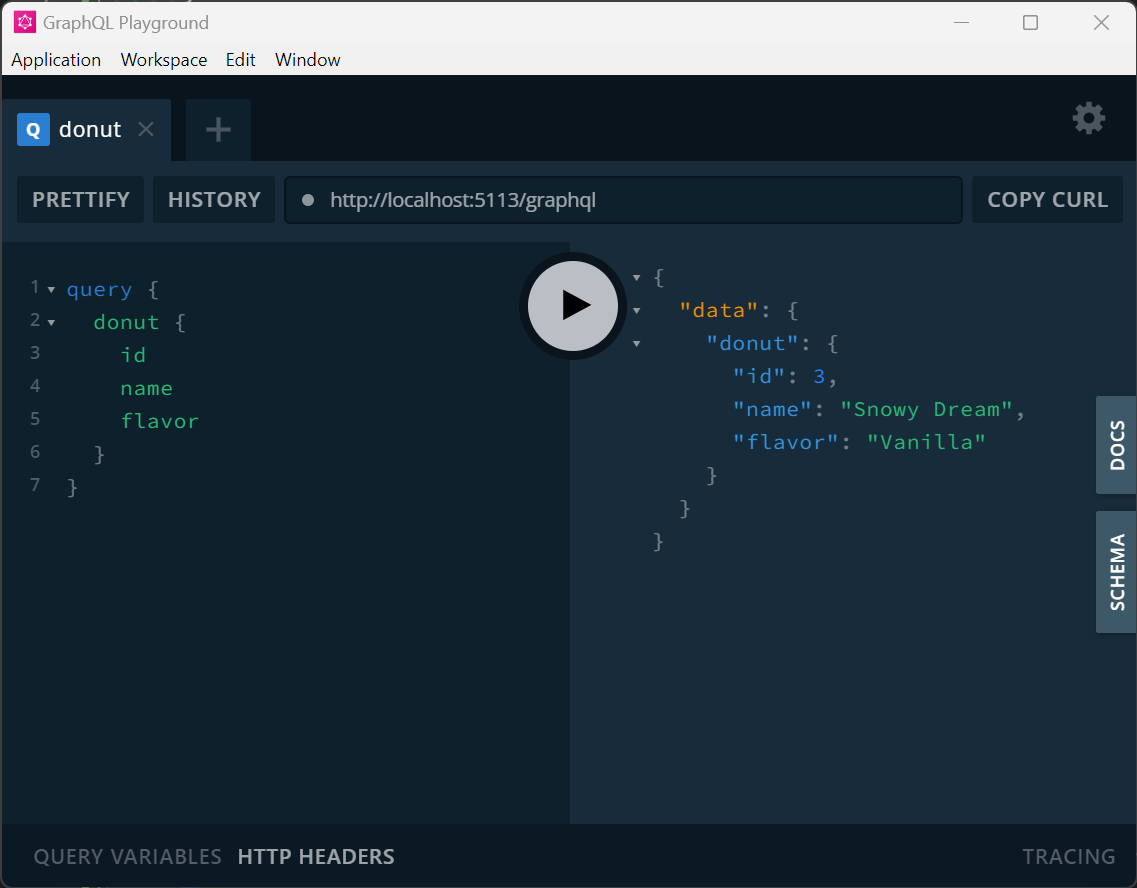
The port number on your app may be different than that shown in the image